The Bullet Points: Diskeeper 2009 is a hard drive defragmenting utility from Diskeeper Corp. That provides a superior engine to the Windows built-in defragmenter and offers several methods of automatic defragmentation. For the home/SMB user, there are five different versions which essentially offer differing levels of networking support. Diskeeper 2009 Professional is reviewed here.
What’s in the Box: N/A - download version reviewed here.
The Competition: Raxco PerfectDisk 10 Professional, Paragon Total Defrag 2009.
The Review: Diskeeper is the most venerable of all the Windows NTFS hard drive defragmenters. Back when they were Executive Software, they made the first (and only) disk defragmenter that worked in the then-new Windows NT. They have received some competition since, but they remain the principle third party defragmenter for Windows. The technological edge slipped away from Diskeeper for awhile, but with Diskeeper 2009 they have regained their technological edge over the competition.
What’s new in Diskeeper 2009? InvisiTasking, the background defragmenter, which is smarter than previous background defragmenters. Also I-FAAST, a smart technology that tracks file usage and moves those files to the fastest part of the hard drive. Add HyperFast, which is designed to work on Solid State Disks (SSDs) that is increasingly found in netbooks. And, a departure from previous Diskeeper philosophy, offline defragmentation of system files, the page file (swap file) and the Master File Table (MFT). This puts them in line with current Microsoft recommendation for defragmenting theses files.
Previous feature enhanced include improvements to the AI used to determine file placement that optimizes each drive differently according to the contents of the drive. There is native 64-bit OS support that performs better in 64-bit operating systems.
Installation is Windows straightforward: in this case where the download version was acquired, double-click on the .EXE file, and as is repetitiously stated elsewhere, "follow the on-screen prompts". For this review, I put it on a 64-bit copy of Window 7 RTM and on my aging laptop running Windows XP Pro.
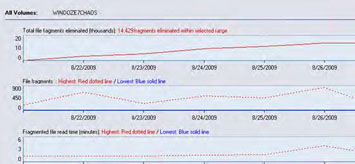
By default, Diskeeper 2009 installs in InvisiTasking mode and begins work immediately. In the case of the desktop machine using Windows 7, I wanted to perform a manual defragmentation immediately just to see what it would find. The Windows 7 installation was a couple of weeks old and had never been defragmented. Diskeeper found about 30,000 file fragments (typical of a new Windows installation) and defragmented the system drive in about 20 minutes. I then left it up to InvisiTasking. The laptop was more of a test case. I installed Diskeeper but did not perform manual defragmentation, letting InvisiTasking do the chores. It is much slower than the desktop, so is a better test of how "invisible" InvisiTasking is. For the first three days, there were noticeable impacts on system response while Diskeeper sorted out the file system mess, but after that things smoothed out and Diskeeper became truly invisible.
Diskeeper 2009 keeps a log of what it’s been doing, so you can open it and see what Diskeeper’s been doing. I transfer many large multi-gigabyte files across my computers, and Diskeeper takes about a day to deal with them after file transfers are performed. Despite this burst of activity, it has remained unintrusive during these file degfragmentation activities.
Diskeeper 2009 definitely gets the crown for InvisiTasking. It lives up to their old marketing slogan of "set it and forget it". If you are using some other defragmenting tool, drop it and get Diskeeper 2009. Stop wasting your time with manual defragmenting and get Diskeeper 2009. Highly recommended.
Product Information
Diskeeper 2009 Professional Web Price $59.00
Web Price $59.00
Diskeeper Corp.
7590 North Glenoaks Blvd.
Burbank, CA 91504
818-771-1600
www.diskeeper.com




