The Bullet Points:
IRISnotes is a hardware and software package that turns your handwriting into text that can be used by computer word processors. IRISnotes comes in two versions: the base version IRISnotes 1.0, which converts handwriting to text, and IRISnotes Executive 1.0, which adds a training module, note manager, and mixed text and graphics capability. IRISnotes Executive 1.0 is reviewed here.
System Requirements:
1.0 GHz Pentium-class CPU, 512 MB RAM, 100 MB free disk space, CD-ROM drive, 1 free USB port from the computer or from a powered hub, Windows Vista, XP, or XP Tablet. The test platforms were a 2.8 GHz P4 laptop with 1 GB RAM and Windows XP Pro, and an AMD Phenom II quad core desktop with 4 GB RAM and Windows 7 Ultimate.
What’s In The Box:
Digital pen, receiver unit, retractable USB cable, 2 sets of pen batteries, 3 ink refills, metal carrying  case, Mobile Note Taker application CD-ROM, MyScript Notes Lite application CD-ROM, multi-language Quick Start Guide.
case, Mobile Note Taker application CD-ROM, MyScript Notes Lite application CD-ROM, multi-language Quick Start Guide.
The Review:
OK, we have laptop computers, notebook computers, Netbook computers, and a multiplicity of PDAs that boast handwriting recognition. So why do we need another device for note taking?
How about a device that’s as easy to use as pen and paper?
Enter IRISnotes. What you carry is a pen and a small receiver. The IRISnotes device comes with a metal carrying case that holds the pen, receiver unit, and the tidy USB cable, but only the pen and receiver are required while in the field.
Basically, the device works by scanning the pen’s motions while you write. The receiver unit is later attached to your computer through a USB port for data transfer. The included OCR (Optical Character Recognition) software then converts the data to electronic text, suitable for editing in word processing software. The software distinguishes itself by recognizing script.
The preceding description sounds like a dream. In fact, it is. The reality is a learning curve for the software.
The documentation for the IRISnotes device starts with a 3"x5" 44 page multi-language quick start guide with only 5 pages each in any of the languages that I can understand. The flyspeck-size font hinders any kind of "quick" reference, so I simply left the booklet behind and began using the device.
Preparation for field use is minimal. Once you get out the IRISnotes pen and paper, you simply clip the receiver unit to the top of the page. The receiver can be clipped on anything from a clipboard, notepad, or just several sheets of paper laid down on a tabletop. The clip allows for a modest range of thicknesses for the writing surface of your choice. It takes a three second press of the power button to turn it on.
The placement of the receiver unit allows for top-center, top-left corner or top-right corner of the writing surface, allowing flexibility in placement. The pen operates on two replaceable SR41 button cell batteries, and the receiver unit runs on an internal battery that is recharged through the USB port. The receiver unit has an LCD display that displays its own state of charge and additionally reports on the pen batteries when they get low. The system is hardwired to the A4 page format, so if you are using U.S. Letter, you need to mentally adjust to the scanned writing area. The receiver unit holds about 100 pages of notes.
My first outing with the device was not a success. I wrote three pages of notes, removing each sheet of paper as I filled it with writing. When I transferred the data to the computer, I found that I had scanned three pages of writing on one electronic page, one on top of the other, making them illegible.
I went to the mini-manual with its teeny tiny type and squinted my way through the pages until I found the note that told me I had to press the power button briefly to start a new page. It’s a fine line between New Page and Power Off. The result is the same in both cases: if you power off and back on again, the receiver starts a new page.
The device records pen strokes whenever the receiver is on and the pen is pressed to the paper to enable recording. The pressure required is light, but there were times that I failed to apply sufficient pressure for recording and the receiver dropped letters. A conscious, deliberate style of writing works best with the device.
I have several issues with the software. It is installed from two CD-ROMs, and comes in several parts, from Pegasus, (the hardware), and from IRISnotes. If you install all the software, you will be thoroughly confused by the overlap in functionality. Each program comes with its own PDF documentation which makes no reference to the other programs. All of the documentation is outdated and did not match the newer hardware. The only mention of Windows Vista is a note stating that corner positioning of the receiver unit is not supported in Vista. No mention of Windows 7. Consequently, when it comes to transferring data from the receiver unit to the computer, it is impossible to do so in a manner that all the software can find it. Each program stores the transferred data in its own directory which none of the other programs know about. Things get worse by Easy Note referring to pen-to-computer data transfer as "uploading" and IRISnotes Executive referring to the same process as "downloading".
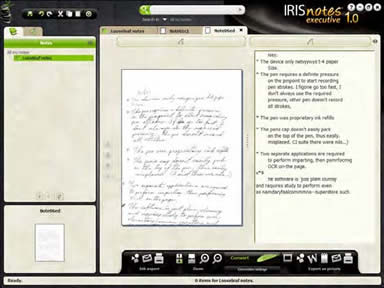 By recording pen strokes, the pen will record sketches as well as writing. The data is recorded as a vector image, which may then be converted to text and/or drawings by the IRISnotes Executive application. The sketch parts are simply ignored by the OCR process. There are options available when converting your notes to look for text, shape, or freeform drawing. Sketches are placed in the document approximately where they occur in the original. OCR translation is about 90% successful with my script writing and about 95% successful if I use block printing. I consider this very good considering my sloppy handwriting and the haste with which I take notes.
By recording pen strokes, the pen will record sketches as well as writing. The data is recorded as a vector image, which may then be converted to text and/or drawings by the IRISnotes Executive application. The sketch parts are simply ignored by the OCR process. There are options available when converting your notes to look for text, shape, or freeform drawing. Sketches are placed in the document approximately where they occur in the original. OCR translation is about 90% successful with my script writing and about 95% successful if I use block printing. I consider this very good considering my sloppy handwriting and the haste with which I take notes.
The device’s features run the extremes of good and bad. Here are some impressions:
Nits:
-
The pen requires a light pressure to record pen strokes. When writing fast, I occasionally missed some letters.
-
The software requires two distinct steps to transfer data from the pen, then import it into the OCR software.
-
The documentation is outdated and occasionally in error because the hardware is newer.
-
The pen’s cap does not easily park on the top of the pen while the pen is in use, inviting misplacement. (I said these were nits. . .)
Picks:
-
The pen is standard size and the receiver unit is small and light, fitting in any pocket, purse, or gadget bag.
-
The paper size is hardwired to A4. You must mentally adjust your writing space if you use U.S. Letter.
-
The pen uses standard short refills (67x2.35mm)
-
Script recognition by the OCR software is surprisingly good.
-
The pen can be used as a mouse, similar to a graphics tablet stylus.
Summary:
In the end, the IRISnotes Executive mobile note taker is a potentially useful tool with good hardware hampered by confusing software and outdated documentation. Its portability is unmatched by any other form of note taking device except pen and paper, which is what it basically is. The receiver unit runs for days before requiring recharging via the USB port and the pen batteries have lasted throughout this review and are still in use. OCR recognition is within 5 percent of that reached by ABBYY FineReader Pro, my preferred OCR program, and IRISnotes recognizes script writing, which other OCR programs do not. Its convenience in the field is handicapped by the clumsiness of the file transfer process. Your satisfaction with IRISnotes Executive 1.0 will depend largely on your need for such a device coupled with a willingness to learn the software.
Product Information
IRISnotes Executive 1.0
Web price $115
I.R.I.S., Inc.
Delray Office Plaza
4731 West Atlantic Avenue
Delray Beach, Florida 33445
561-921-0847




