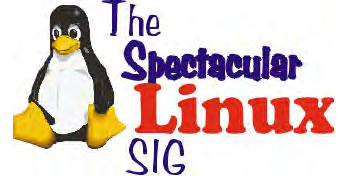| |
This Month
Main Meeting-Friday, December 1, 2017, at 7:30 pmJoin us on Friday,December 1, 2017 at 7:30 pm, at Calvary Baptist Church, 28924 Ruus Road, Hayward. Bring your questions, stuff to share and ideas for new presentations. Nominations for the Board of Directors of PCC are still ongoing so think about who you want to govern PCC and the election will take place at the meeting.
Raffle
 This month's prize is a Canon Pixma MG2525 All-In-One Printer. Features include Document Printing, My Image Garden1, Photo Printing, Quiet Mode, Red-Eye Correction, Special Filters. Compatible with PCs and Macs This month's prize is a Canon Pixma MG2525 All-In-One Printer. Features include Document Printing, My Image Garden1, Photo Printing, Quiet Mode, Red-Eye Correction, Special Filters. Compatible with PCs and Macs
More on Last Month's Presentation
Please find Instructions to successfully install Avast and other helpful links and tips at https://goo.gl/5v4sIQ
(https://docs.google.com/document/d/1YvAsiLdJdgjPpgQ1hWg4O6tdsLp8ZFu6uu33mO7rXP4/edit?usp=sharing)
Don't forget to scroll down to see all of the information.
If you found this presentation helpful, please let your friends in other clubs know that it's available totally free of charge and without any strings attached.
If you're truly ambitious, letting Jas at Avast know what you thought of the presentation would also be nice. ( If you didn't like it, it's still OK to let him know that too. )
You can contact him at jasdev.dhaliwal@avast.com. Please put "Bob's Security Seminar" in the Subject line.
(Attach a CC to me: bob3160@gmail.com Thanks, Bob Gostischa
APCUG Annual Meeting
The Association of PC User Groups will hold its 2017 Annual Meeting at 4:15 ET on Saturday, November 4. The meeting will be held in conjunction with the Virtual Technology Conference. Representatives from all APCUG member groups are invited and urged to attend. Various Committee reports concerning your group will be presented for your benefit. Official business such as the election of 2018 officers will be conducted at this meeting.
To attend the annual meeting, please click on the below URL to participate via Zoom. If you have not used Zoom, please go to www.zoom.us/download to download the app for the device you will be using.
This will be a Zoom meeting and not a webinar. Attendees will be able to speak as well as see all attendees. We ask you to mute your microphone until you are ready to speak. When you do speak, please identify yourself by name and user group name.
The Annual Meeting link is https://zoom.us/j/824157991
Regards,
David Steward, Secretary
www.apcug2.org
www.facebook.com/APCUG
www.twitter.com/apcug
www.youtube.com/apcugvideos
APCUG Virtual Technology Conference
APCUG’s FREE 2017 Fall VTC will be held on Saturday, November 4, from 1:00 pm – 4:00 pm Eastern Time. Enjoy learning about new technology from the comfort of your home!
To register for the VTC, please click on the below link:
http://bit.ly/apcug-fall-2017-vtc-eventbrite
The presentations include:
• Staying Safe Online, Preventing Ransomware, and ID Theft, Bob Gostischa, Avast Evangelist
• The Importance of Having a VPN, Joe Melfi, Strategic Technical Marketing Engineer for Cloud, IoT, Networking, Home Automation, and Semiconductor solutions
• iOS 11 Tips & Tricks, Jere Minich, APCUG Rep Region 5; Program Chair, Lake-Sumter Computer Society
• Hands-on LibreOffice Demo, John Kennedy, APCUG Rep for Regions 3 & 6; Webmaster, Lead Teacher, East Central Ohio Technology Users Club
• Google Photos, Ron Brown, Program Chair, Silvercom Computer and Technology Club
• Voice Operated Assistants, Greg Skalka, President, Under the Computer Hood User Group
You will find presentation details and bios at www.apcug2.org
SUMMER 2017 VTC VIDEOS. You will find the YouTube videos at:
Chromebooks Are for Seniors, Ron Brown - https://youtu.be/4uszFPNL-SU
Finding Tech Information on Medium.com, Kathy Jacobs -
https://youtu.be/A2DPVlMyz-E
GNSS (Global Navigation Satellite System), Bill Hobbs –
https://youtu.be/NVwXG1vbHak
Home Automation Security, Bill James - https://youtu.be/EMeb8eqOukY
Ideas for Revitalizing Your Tech Club, Judy Taylour - https://youtu.be/UM9xq3ebye0
Pi-hole, a LAN-wide ad blocker that runs on a Raspberry-pi, Don Arrowsmith - https://youtu.be/nQjj2BaBKE8
SIGS
Mobile Computing
 
Dan Dolgin --(510) 757-7114
Mobile Computing Web Page
3rd Monday of the month:7:30 pm
L inux inux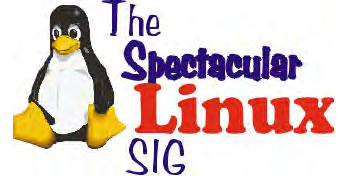
Jan Fagerholm - (510) 213-8421
pcc4me@gmail.com
Last Saturday of the month- 2pm
Calendar
View the PCC Calendar for this month.
Map and Directions
Take 880 to the Tennyson Road exit in Hayward. Take the exit toward the hills. Proceed northeast on Tennyson Rd. about 0.7 mile to the 5th stoplight. This will be Ruus Road. Turn right on Ruus Road and proceed southeast for about 0.4 mile. Look for Calvary Baptist Church on your left. Turn left into the driveway into the parking lot. Parking is available anywhere from the driveway to the back of the lot. Look for the PCC signs. View the map and get directions.
|
|



 November 2017
November 2017
 This month's prize is a Canon Pixma MG2525 All-In-One Printer. Features include Document Printing, My Image Garden1, Photo Printing, Quiet Mode, Red-Eye Correction, Special Filters. Compatible with PCs and Macs
This month's prize is a Canon Pixma MG2525 All-In-One Printer. Features include Document Printing, My Image Garden1, Photo Printing, Quiet Mode, Red-Eye Correction, Special Filters. Compatible with PCs and Macs

 inux
inux